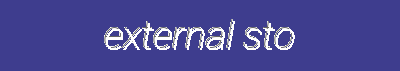FireBoard Drive Fan Control Cable for Auxillary Port on FireBoard/FireBoard2
Take control of your fire with the FireBoard Drive Fan Control Cable. Plug in the Fan Control Cable and give your existing FireBoard or FireBoard 2 (sold separately) the ability to maintain the temperature of your wood or charcoal-fueled smoker. Easily controlled through the iOS or Android app, set your desired smoker temperature or override and manually control the fan yourself. Includes 12V Power Adapter. OPTIONAL: Speaker version available for audible alert for alarms. Note: Control Cable does NOT come with FireBoard Thermometer or Blower. This cable is NOT required for fan use with the FireBoard 2 Drive or FireBoard 2 Pro.
Features
• Uses standard FireBoard Auxiliary port
• Bring your own fan! (Drives most 12V fans with a 2.5mm barrel plug)
• Powered by internal FireBoard battery
• Efficiently drives fans from 0-100% power
• Connect external power source for larger fans
• Charge your FireBoard using the included 12V power adapter